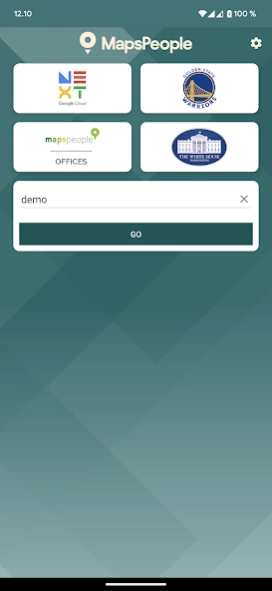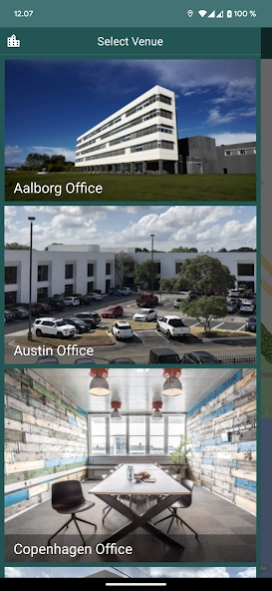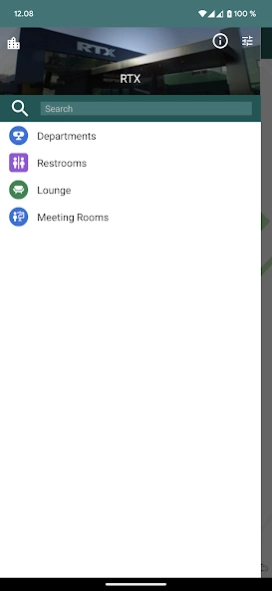Mapsindoors 4.2.0
Continue to app
Free Version
Publisher Description
Mapsindoors - With MapsIndoors you can experience what indoor navigation would look like.
With the MapsIndoors app you can experience what indoor navigation would look like in your building.
MapsIndoors is an indoor wayfinding platform that allows you to:
Easily navigate large and complex buildings
Find points of interest whether it’s a stand at a conference, the gate at the airport, or an available study space at the university
Get the exact direction from point A to point B - even if it means navigating from the outdoor world to a specific point of interest inside the venue
MapsIndoors offers you a seamless transition between outdoor and indoor navigation. This means that you can get directions from any point outside the venue and all the way inside without changing app.
How the app works:
When the app is downloaded, open it and enter your solution id in the login field and click on “go”. No password is required. If you don’t have a solution id, type in “demo” in the login field and click “go” to access our MapsIndoors demo.
About Mapsindoors
Mapsindoors is a free app for Android published in the Geography list of apps, part of Education.
The company that develops Mapsindoors is MapsPeople. The latest version released by its developer is 4.2.0.
To install Mapsindoors on your Android device, just click the green Continue To App button above to start the installation process. The app is listed on our website since 2024-02-16 and was downloaded 5 times. We have already checked if the download link is safe, however for your own protection we recommend that you scan the downloaded app with your antivirus. Your antivirus may detect the Mapsindoors as malware as malware if the download link to com.mapspeople.mapsindoors is broken.
How to install Mapsindoors on your Android device:
- Click on the Continue To App button on our website. This will redirect you to Google Play.
- Once the Mapsindoors is shown in the Google Play listing of your Android device, you can start its download and installation. Tap on the Install button located below the search bar and to the right of the app icon.
- A pop-up window with the permissions required by Mapsindoors will be shown. Click on Accept to continue the process.
- Mapsindoors will be downloaded onto your device, displaying a progress. Once the download completes, the installation will start and you'll get a notification after the installation is finished.